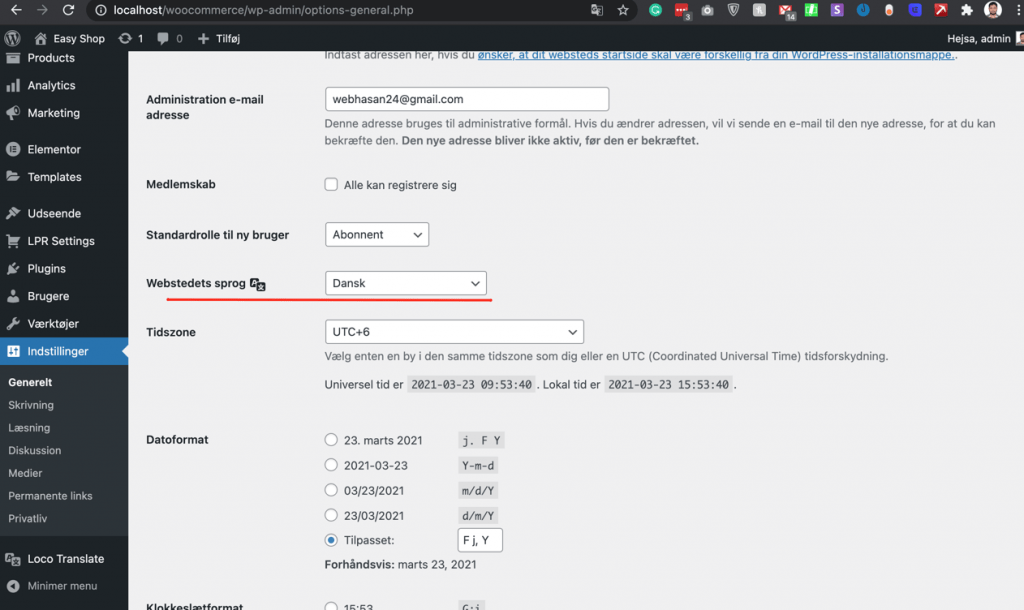The plugin is completely translation-ready for any language. To give support for another language instead of English you need to use Loco Translate.
Step To Translate:
Step 1: Install and Activate Loco Translate plugin.
Step 2: If you successfully activate the Loco Translate plugin you will get an options menu for the Loco Translate page in Dashboard. Go to Loco Translate options page and in the Running Plugins section select Leo Product Recommendations for WooCommerce
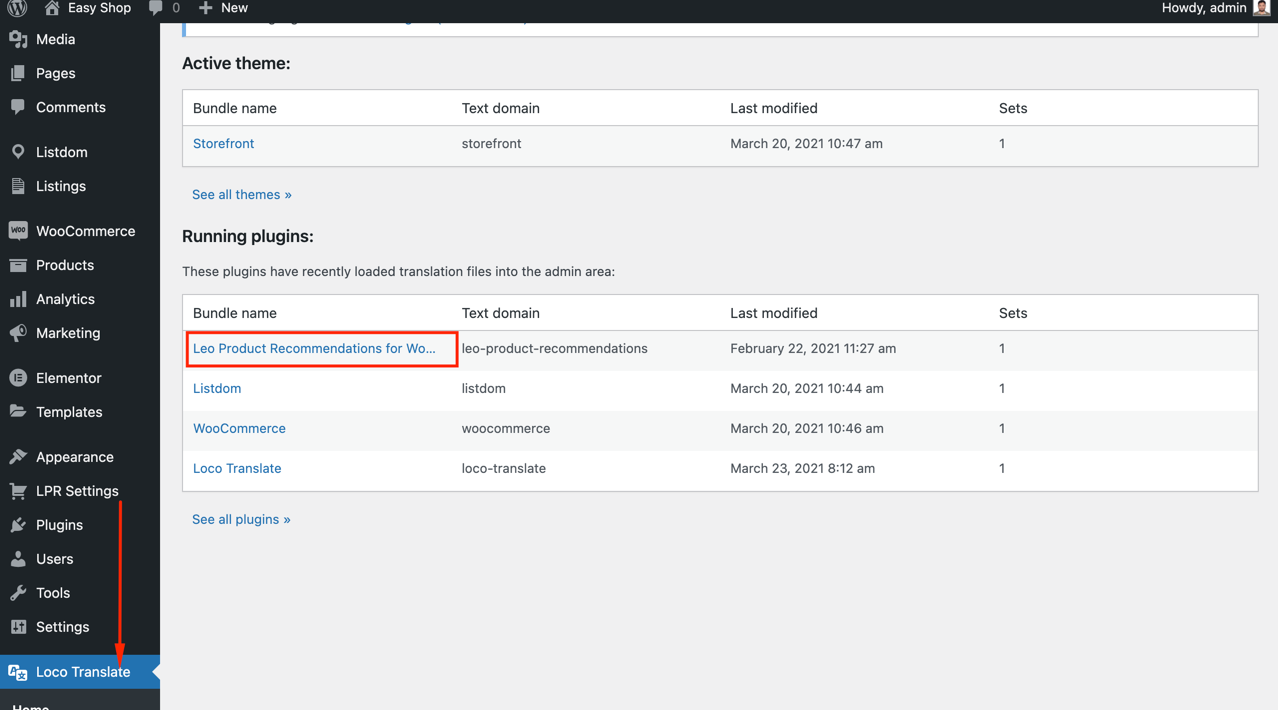
Step 3: Choose a Language as your language and Choose a location as Custom like the screenshot below.
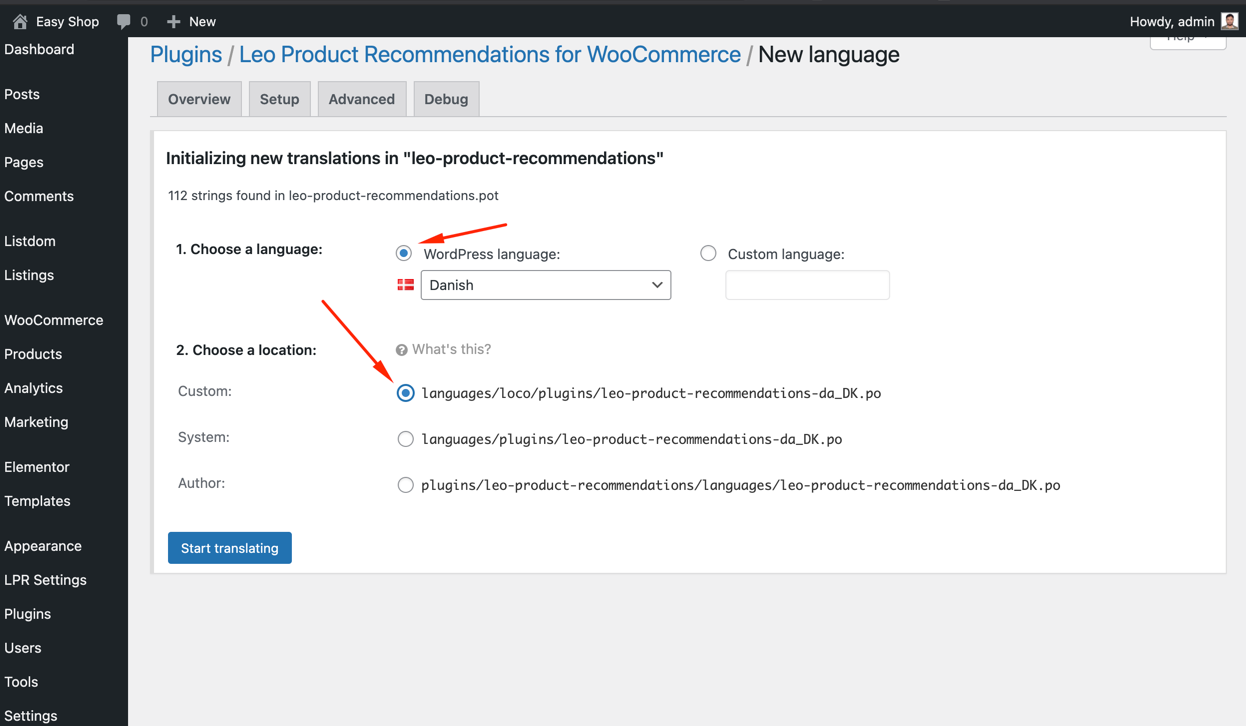
Step 4: Select a string from list 1 and translate it into your language 2. After translating press Save 3 and Sync 4 button like the screenshot below. To quickly find your targeted sting you can use the Filter translations field.
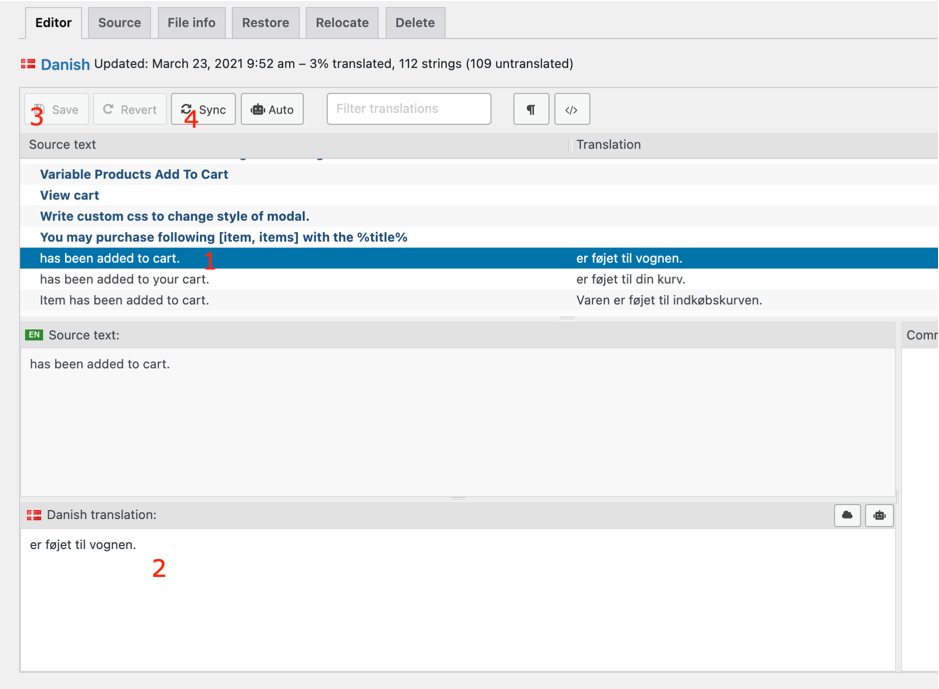
Now translate all your targeted word one by one.
Sometimes there is the same word comes multiple times so you need to translate every word.
All set, now you should see language in output.
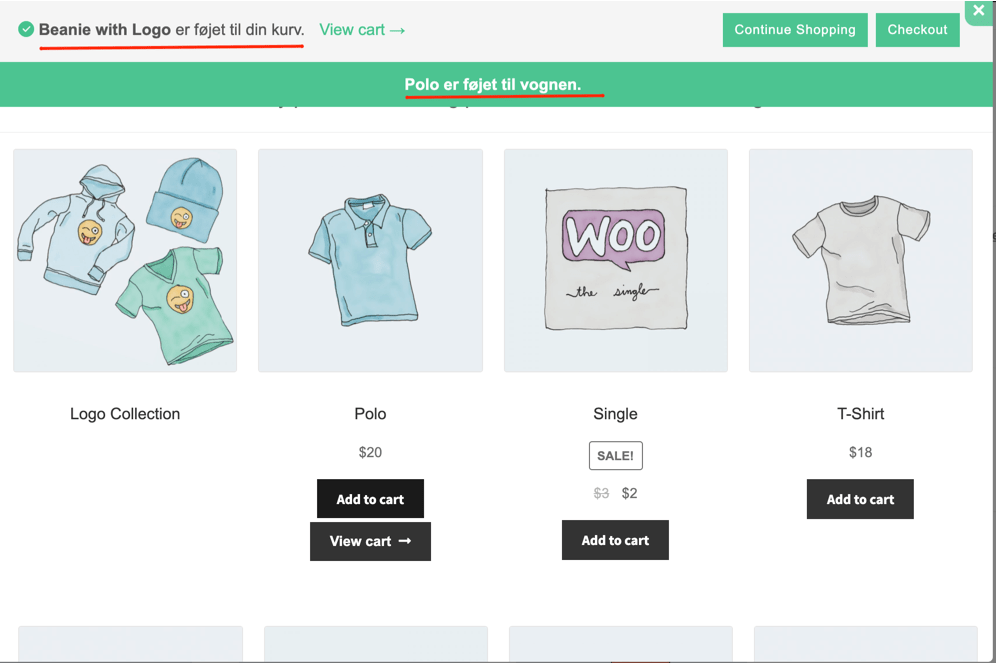
Note: If you still can’t see the output of your langue, make sure your WordPress language is properly set up as your language.