The Global Setting is a bulk recommendation setting for the entire shop. If local individual setting is empty then the Global Setting will work for those products as a fallback recommendation. It also helps if you like to use the same recommendations pattern for all products of your shop.
Recommendation Options:
After checking “Global Setting” it’s Recommendation Option fields will be active to edit.
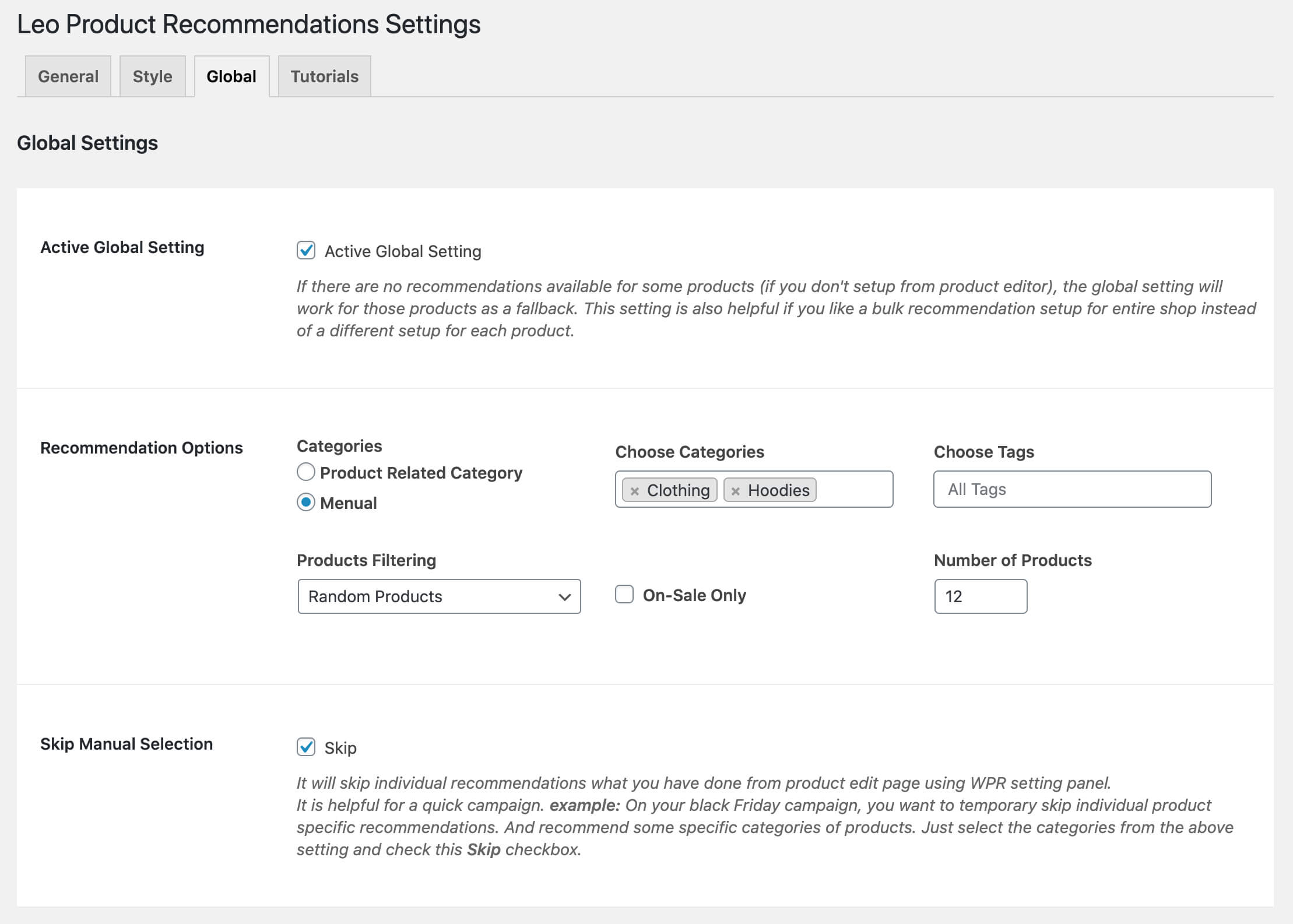
By the Settings of this section, you can choose categories, tags, best selling, top-rated, offer products, and many more to query recommended products dynamically.
Categories: If you select Same As Product option then the recommended product will show from the same category of purchased product. Select Manual option if you want to show from other categories.
Choose Categories: If you choose the Categories option “Manual” then Choose Categories field will be active. Select one or multiple categories to show recommended products form those categories. If you like to show recommended products form all categories you can keep this field blank.
Choose Tags: Select one or multiple tags to show recommended products form those tags. If you like to show recommended products form all tags you can keep this field blank.
Products Filtering: Use Products Filtering field to recommend products by specific criteria.
News to Oldest: To show recent products. It means new products from the store.
Oldest to News: To show the oldest products.
Random Products: To show the recommended products randomly. it will show different products in every new refresh or reload.
Low Price Products: To show the low priced products.
High Price Products: To show the high priced products.
Best Selling: This option will show the best / most selling products.
Top Rated: To show the highest rated products.
On-Sale Only: If you like to show only sale products (off sale) as recommended products check this field.
Numbers of Products: Use this field to specify how many products will show as recommended products.
You can use all options together to assign recommend products dynamically.
Example: To show 10 best selling products from Hoodies and T-shirts categories. The setting should be same as the following.
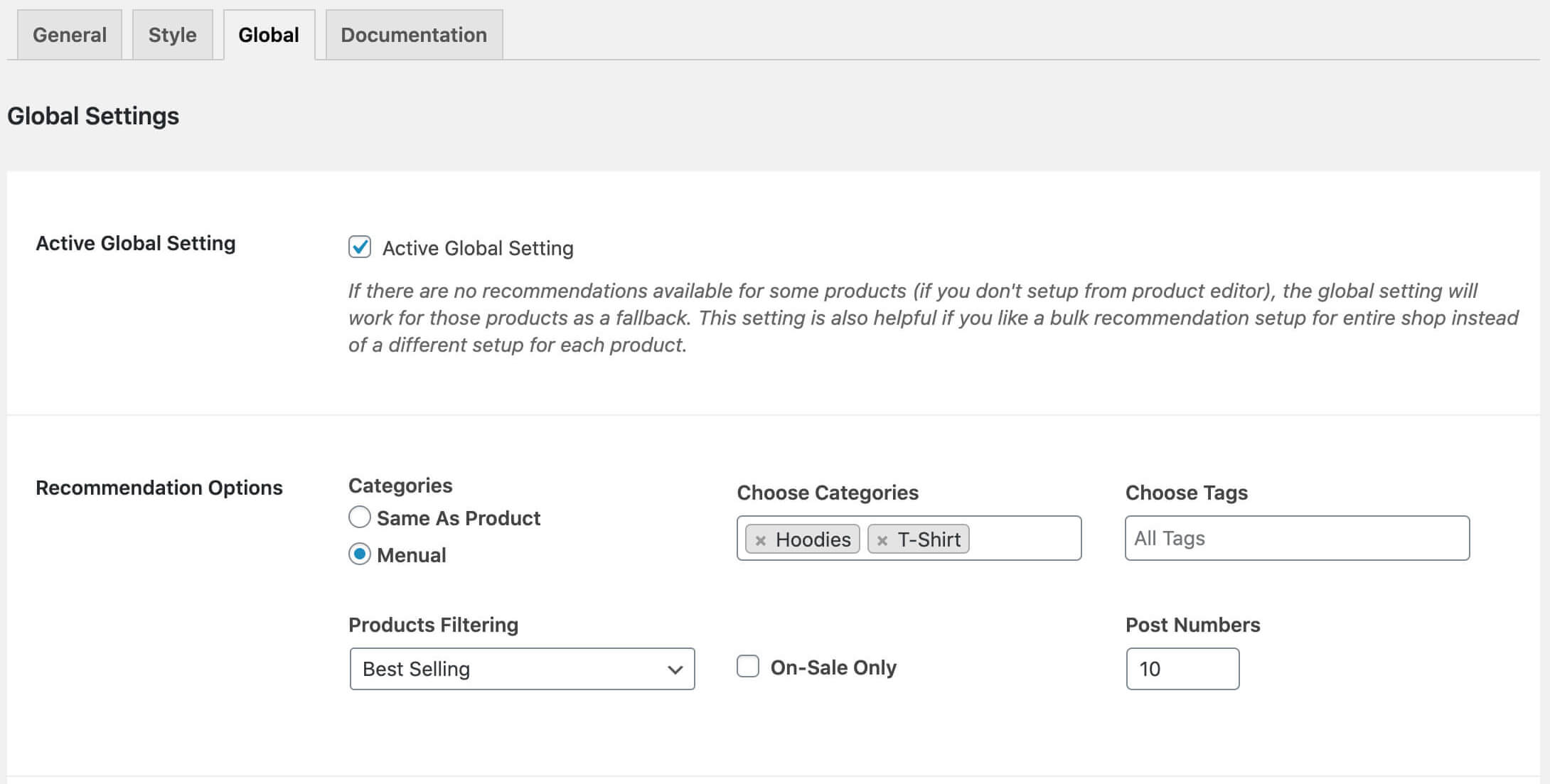
To show 8 sale products randomly from Accessories category and Education tag then the setting should be same as the following.
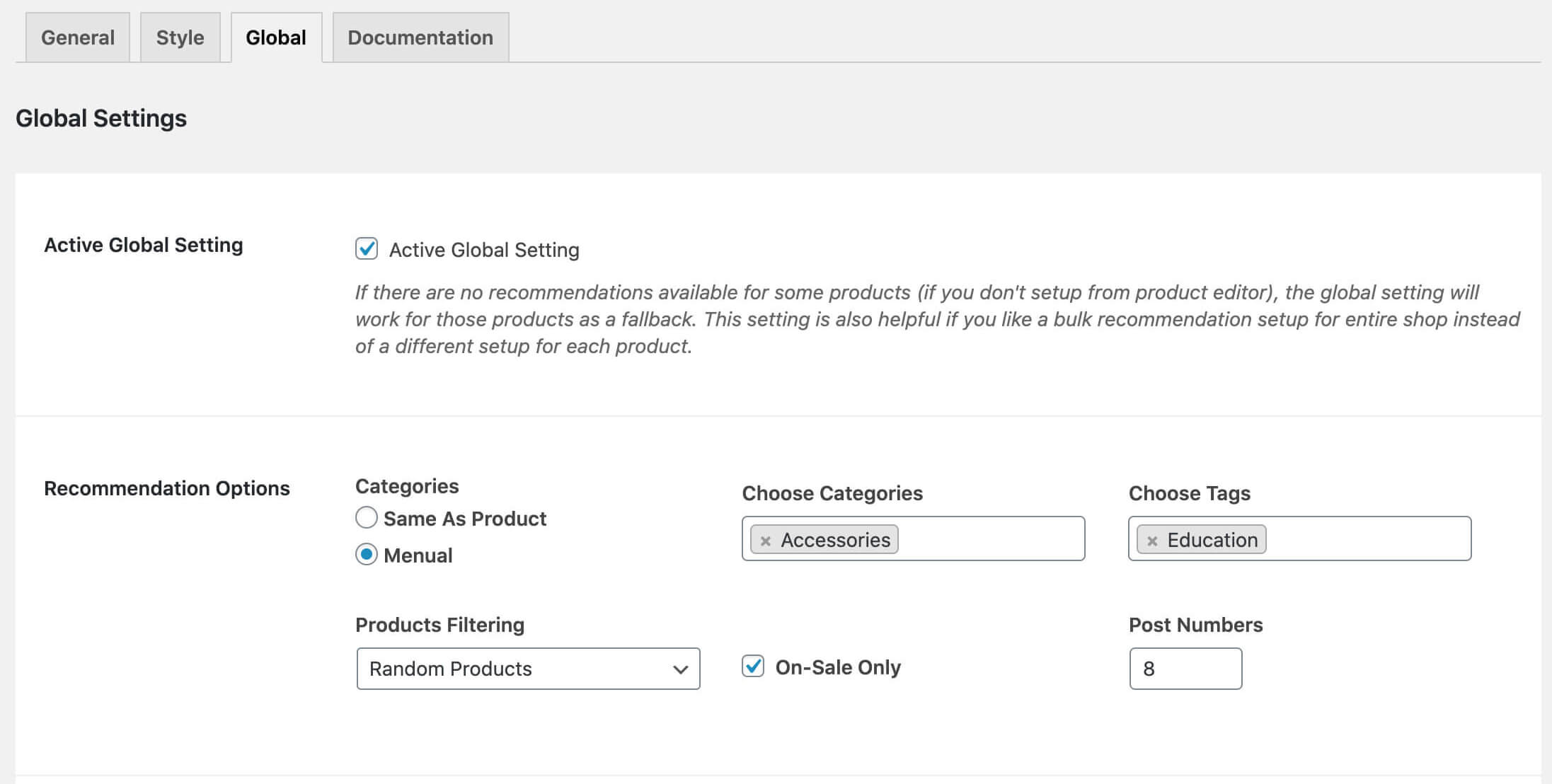
Skip Manual Selection:
If you like to ignore local settings and force to follow global settings for all products, check this field. It is helpful if you like to pause individual recommendation for campaigning purpose to promote specific products on various occasions.
