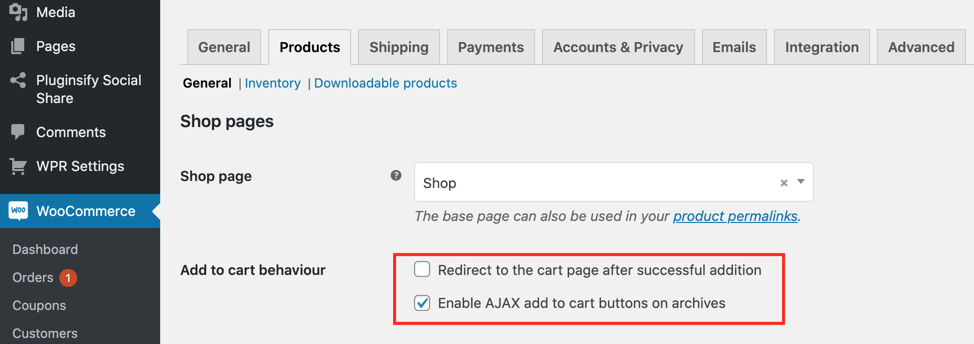MINIMUM REQUIREMENTS
- WordPress Version 5.0 or greater is recommended
- WooCommerce Plugin 3.5 or greater is recommended
- PHP 5.6 or greater is recommended
INSTALL FROM WORDPRESS DASHBOARD: (Recommended method)
- From dashboard Navigate to Plugins > Add New
- Click on Upload Plugin button at the top of the screen.
- Select the zip file from your local filesystem.
- Click on Install Now button.
- When the installation is complete, you’ll see “Plugin installed successfully.” Click on Activate Plugin button at the bottom of the page.
MANUAL INSTALLATION (FTP/SFTP):
If you are unable to install the plugin from your WordPress dashboard you can install the plugin following method using FTP / SFTP
- Unzip plugin file.
- Connect to your WordPress server with your FTP / SFTP client (Fileziall, Cyberduck, etc)
- Copy the plugin folder to the wp-content/plugins folder in your WordPress directory. This installs the plugin to your WordPress site.
- Navigate to your Plugins admin screen from WordPress dashboard and locate the newly uploaded plugin in the list.
- Click the plugin’s “Activate” link.
Note: After activating the plugin it will automatically enable “Enable AJAX add to cart buttons on archives” setting and disable “Redirect to the cart page after successful addition” setting. It is required setting to work the plugin properly.