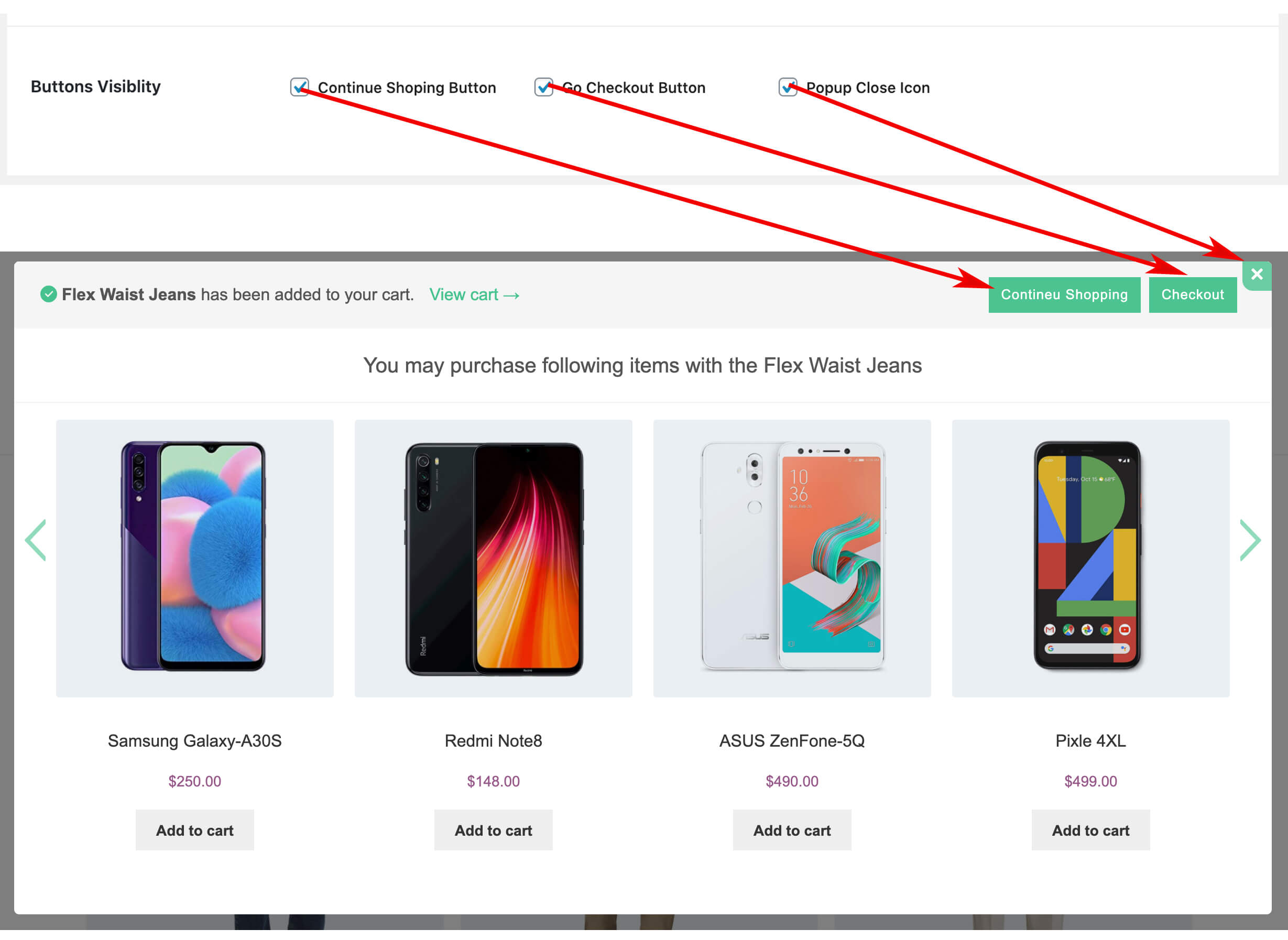In the “General” tab of setting page you can adjust all basic stuff of popup modal. Give a look, Following setting are available for General setting.
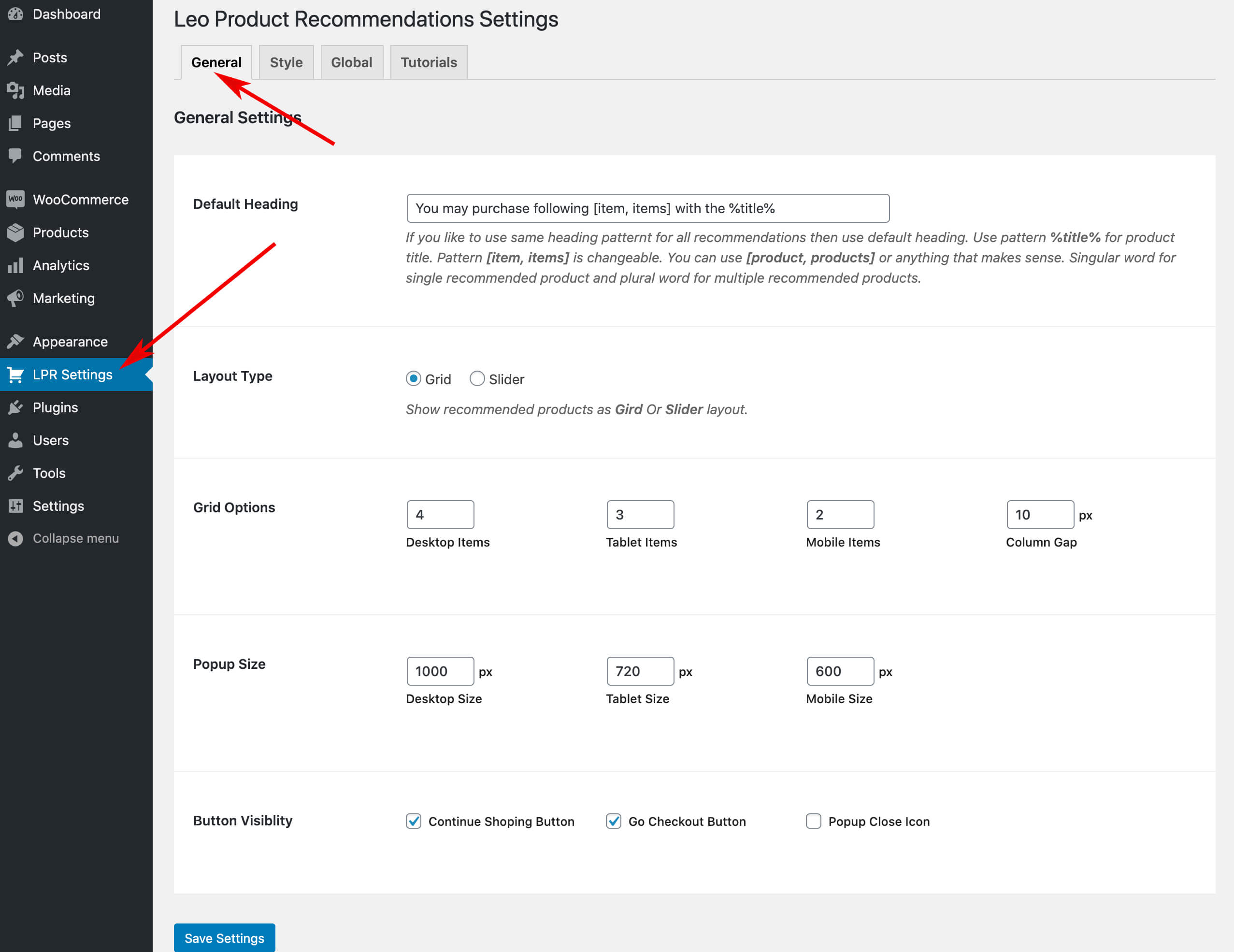
Default Heading:
It is the default fallback heading. If you don’t set Popup Heading from selection panel from product edit then this default heading. It is also helpful if you like to keep the same heading pattern for a recommendation for all products and don’t like to put heading for each product from the recommendation panel.
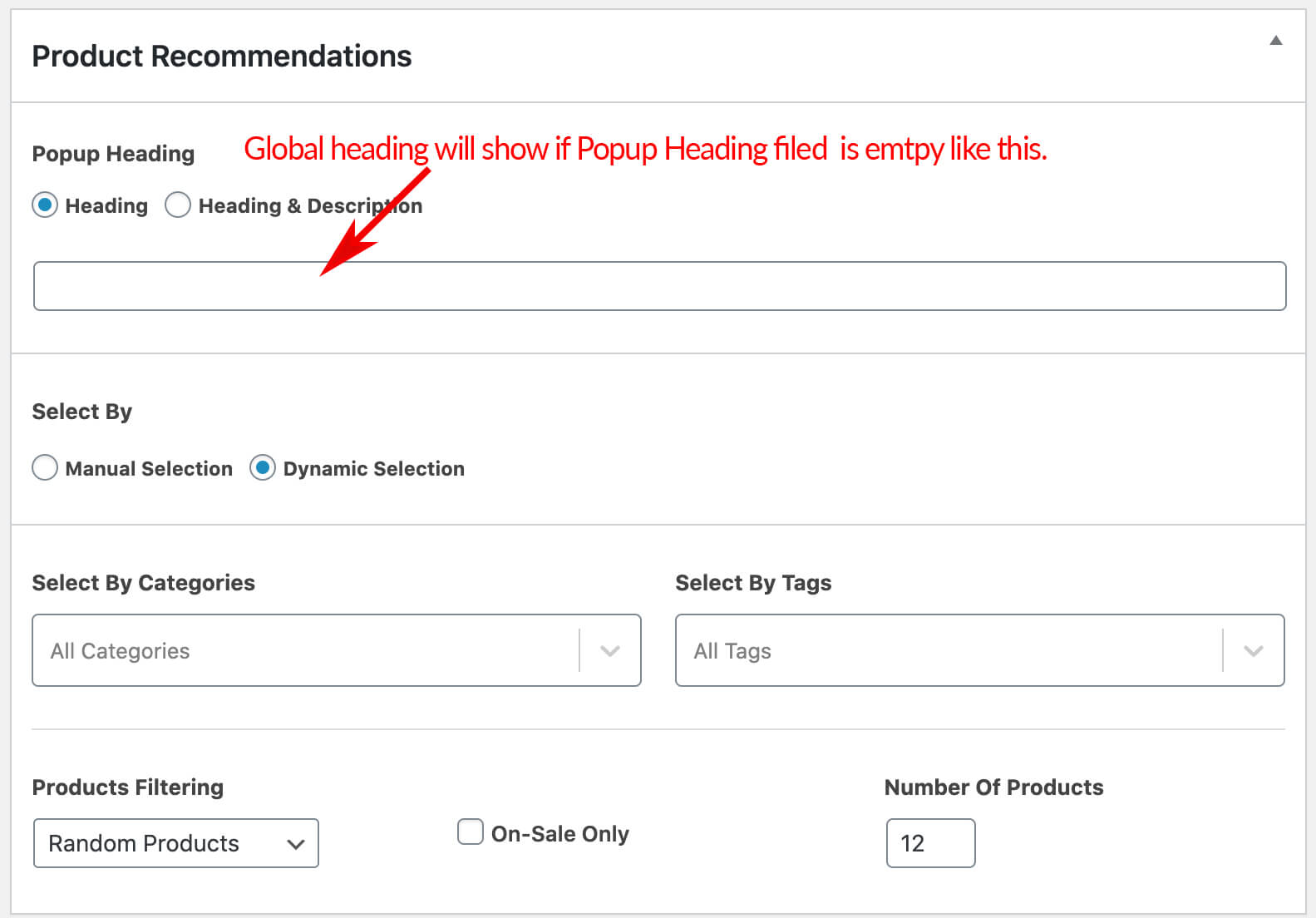
Layout Type:
Leo Product Recommendation Pro Supports 2 types of layout, Grid, and Slider layout. By selecting layout type that layout specific setting will appear in the next section.
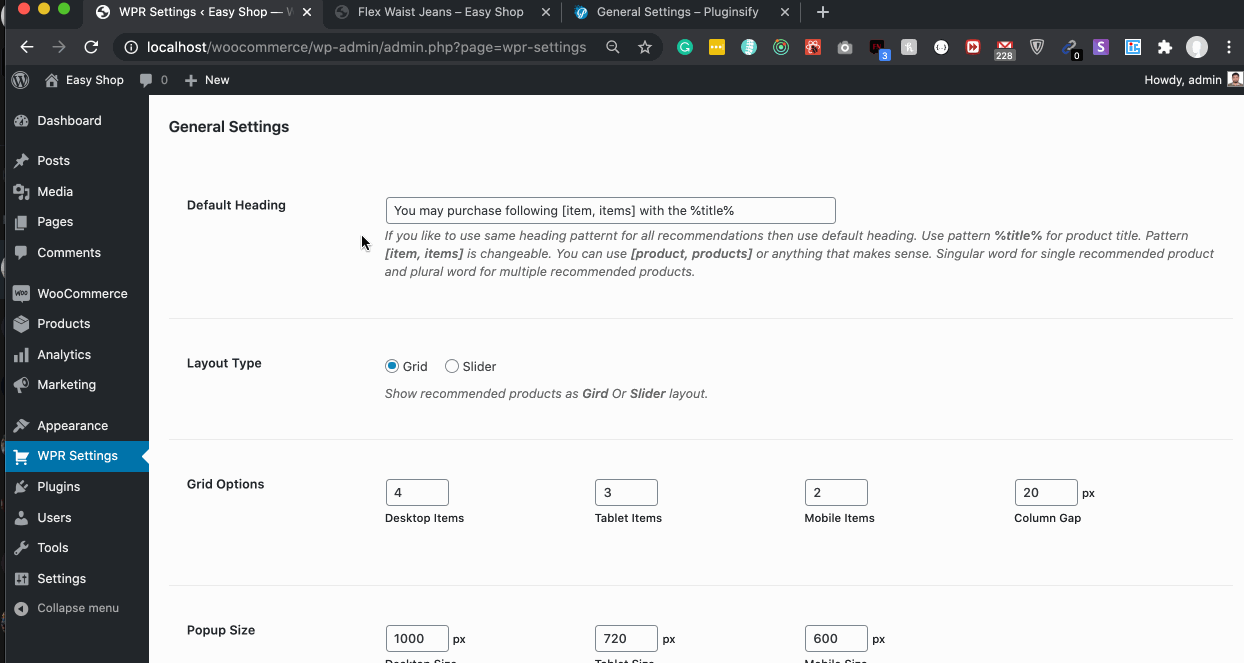
Variable / Group Products
Add To Cart:
If you check the checkbox then recommended variable and group products will show with add to cart button and variation select field. It will enable visitors to purchase variable/group products through Ajax like a simple product without going to the product page.
Check Video Bellow:
Grid Options:
If you select layout type Grid you will get its specific settings. You can choose how to show products in a single row for different devices. You also can change the gaps between products by the Column Gap option.
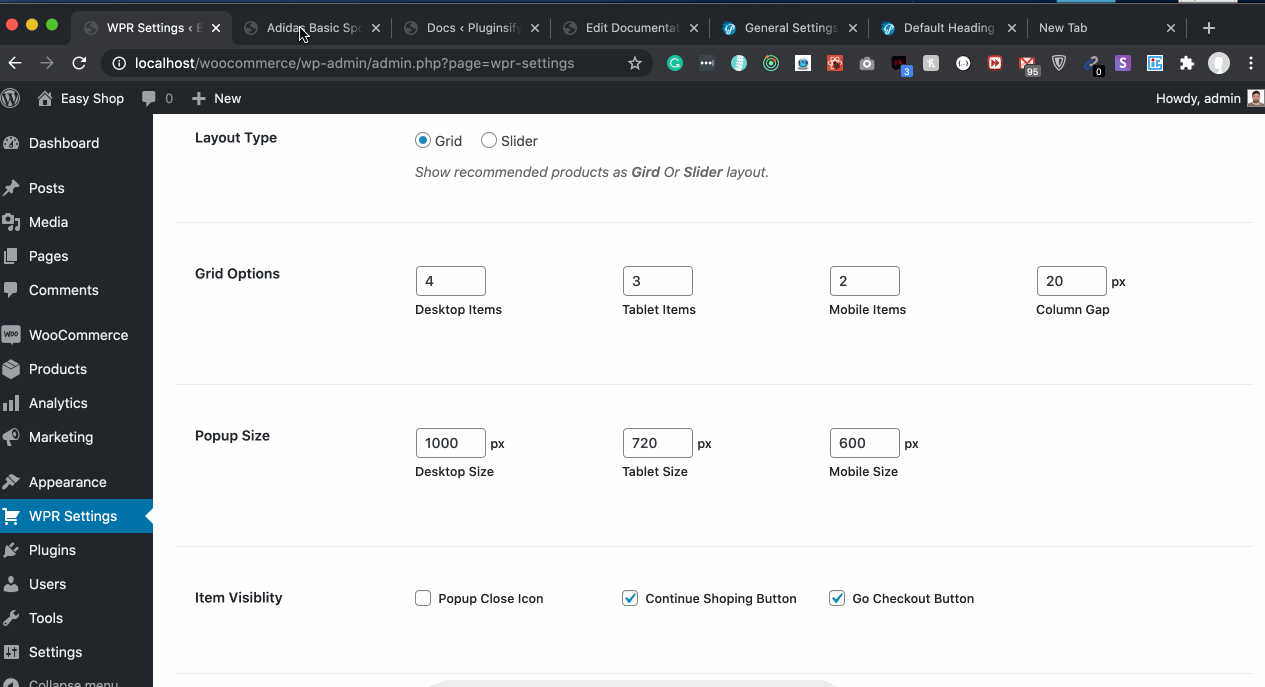
Slider Options: (Pro Feature)
If you select layout type Slider you will get its specific settings. You can choose how many products will show in a single row for different. You also can change the gap between products by the Column Gap option.
You can manage slider’s autoplay features and its speed by Auto Play, Auto Play Speed, and Smart Speed. If you like to continue loop slide item check Loop Checkbox
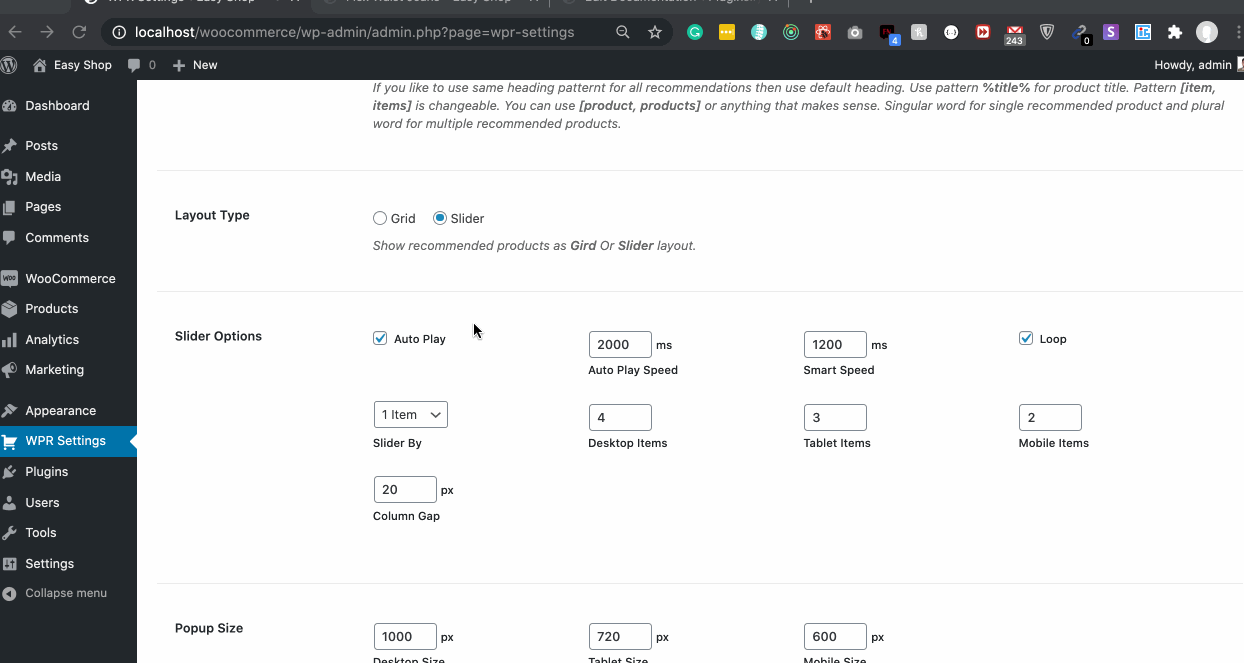
Popup Size: (Pro Feature)
You can change and adjust popup size by Popup Size settings fields.
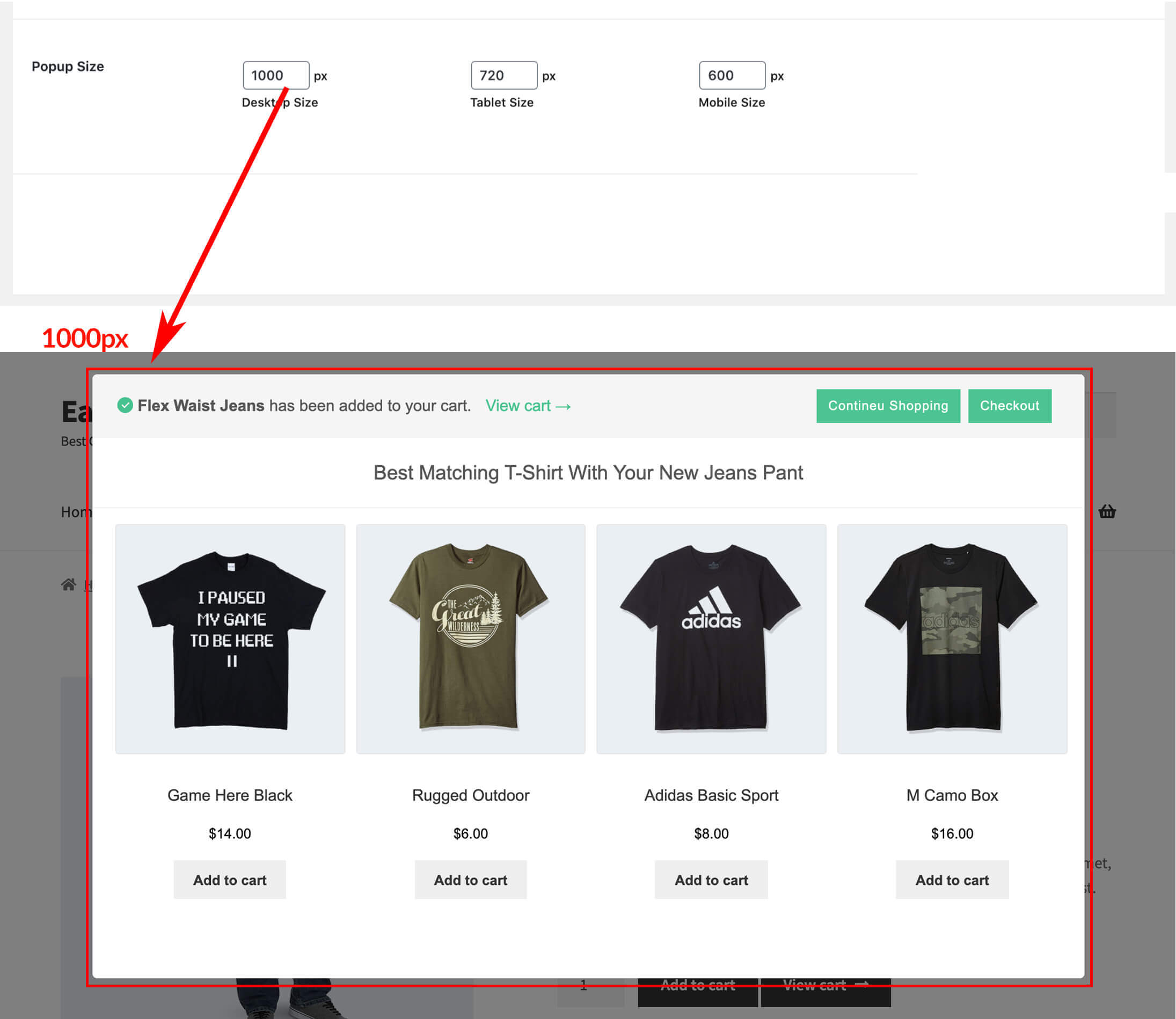
Buttons Visibility: (Pro Feature)
In the very top right side by default, it shows “Continue Shopping Button” and “Go Checkout Button”. You can show and hide these easily. Also, there is a Close button for popup, by default it is hidden. You can show close button by “Popup Close Icon” checkbox.